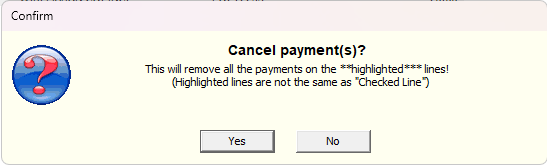Method 1: Cancel payment from a PO
- Open the purchase order of the payment. You can check pending payments by viewing a bills list.



- Update your bills list by reprinting it.

Method 2: Cancel Payment from Bills List
- Click Checks on the top bar menu.
- Select Pending Checks / Create Bills List.

- Select the checking account number the check was to be issued from on the drop-down list.
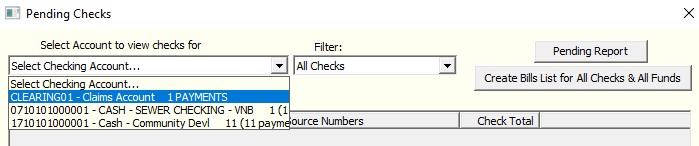
- Highlight the check you want to cancel – do not check the box.
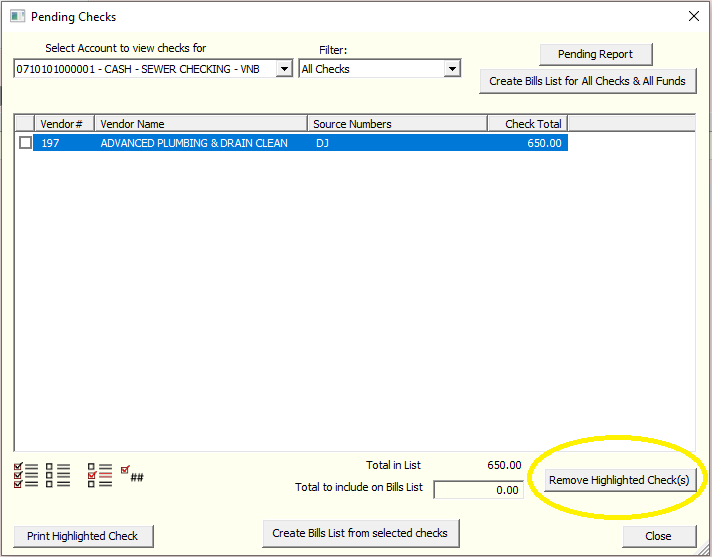
- Click Remove Highlighted Check button on the lower right corner of the dialog.
- Click Yes at the prompt.