End users can upload PDF, Word, Excel, and Tiff attachments to account sections.
To upload a attachment: In the header of the account section, click the paper clip icon. This will open a dialog to upload files.
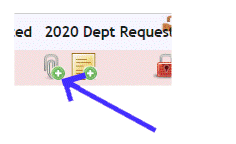
If a section has attachments, the paperclip icon will change slightly to indicate there are attachments to view. Click the paper clip icon to view current attachments, or to add new attachments.

