At the key prompt go to “TAX”, “TAX PROOFING”, then run “Pagesum Report” check the Assessed Values and the Deductions to the Tax Duplicate.
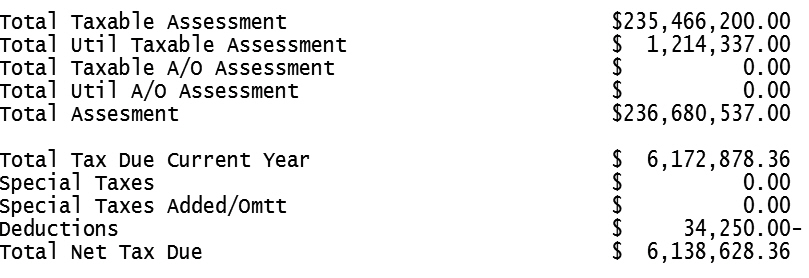
If they don’t balance, don’t print your bills and call Municipal Software.
If your duplicate is in proof, select “F8 DUPLICAT MAINT”, “F4 Caculate Taxes”
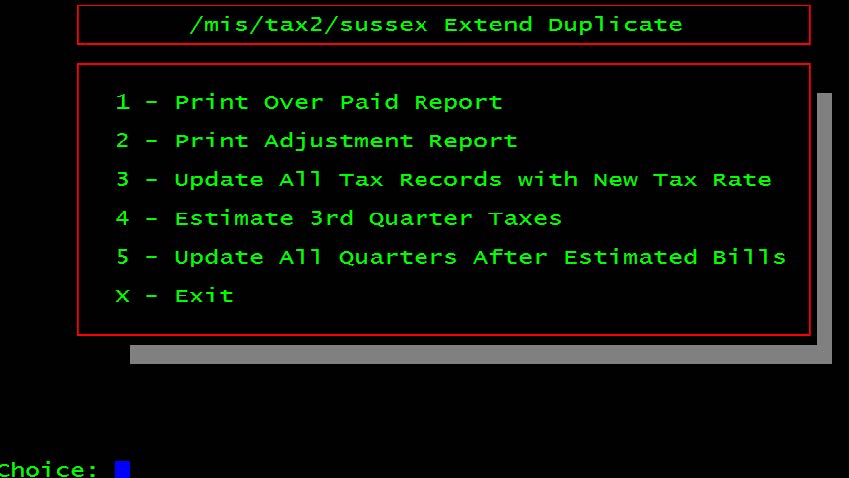
Select “Estimate 3rd Quarter Taxes”.
NOTE: Do not do any adjustments such as appeals, this is an estimated rate only and is not the final rate, we do the adjustments when we get the “final rate”.
Enter the rate in decimal format e.g. $4.235 as 4.235
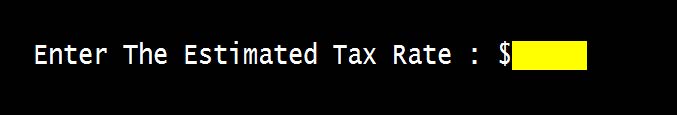
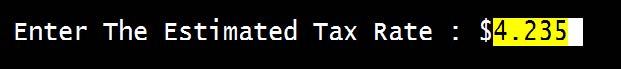
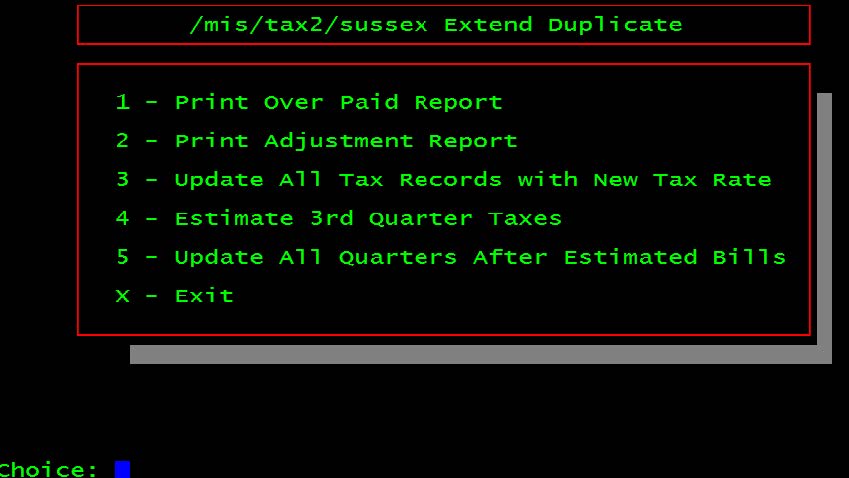
Select “X”, then “F9 Return”, check a few block and lots out to make sure the rate was properly applied.
Next, if you wish to add a “Note” on the bill go to “F6 Municipal Info”, and edit the comment field.
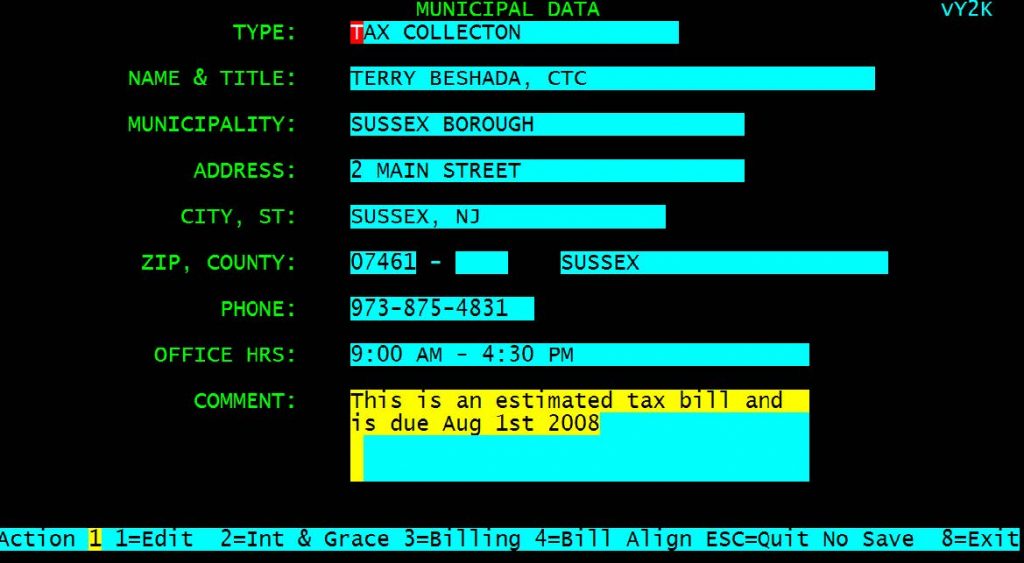
Next , go to “F7 TAX PROOFING”, “F6 Print Tax Bills”
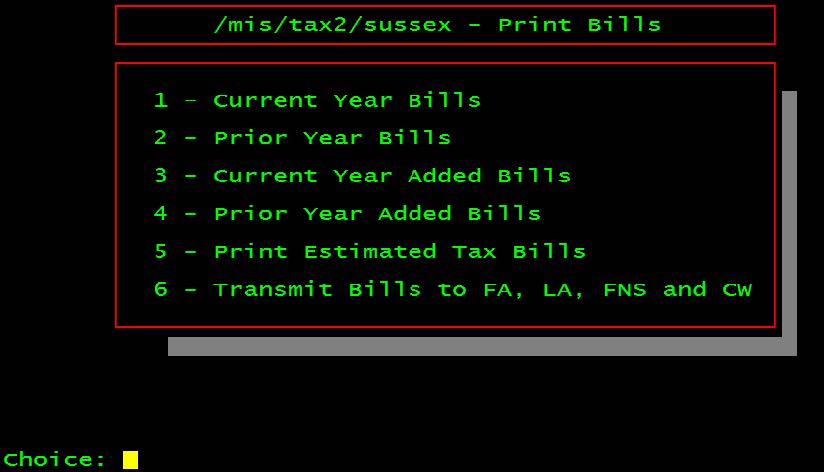
Select “Print Estimated Tax Bills”
Select your printer.
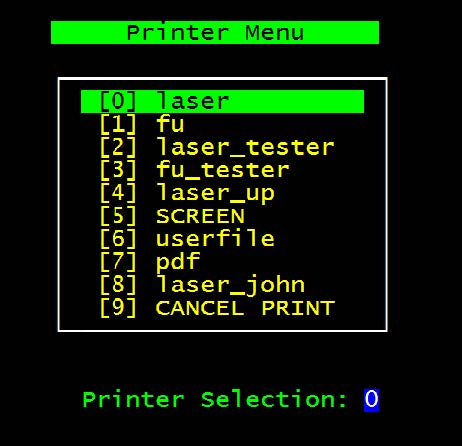
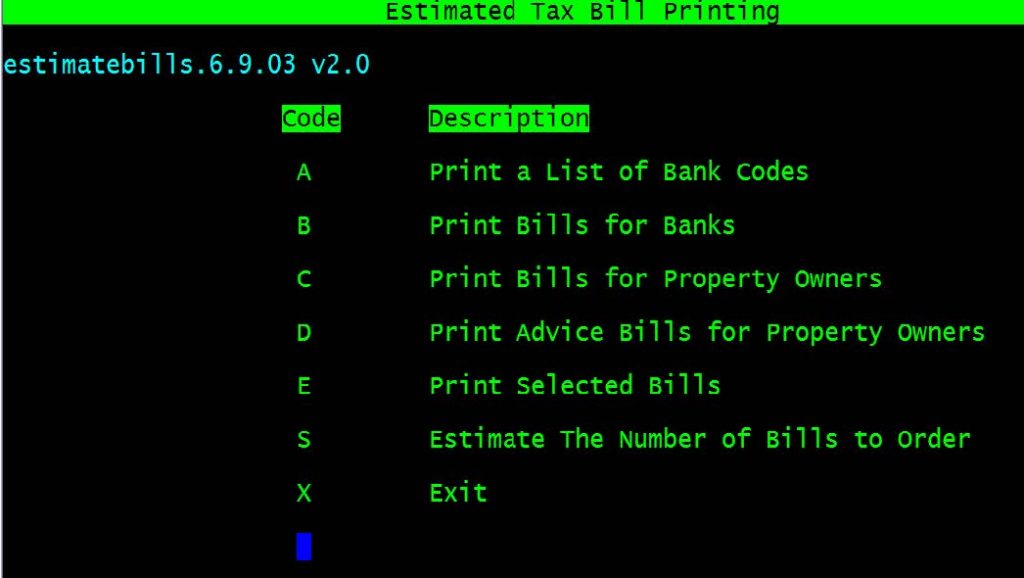
NOTE: I suggest you test print one page of bills, to make sure the printing fits in the form properly.
Select “Print Selected Bills”.
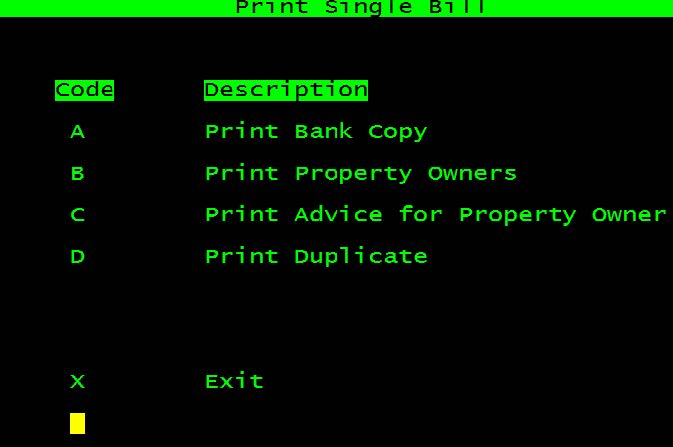
Select “Print Duplicate”.
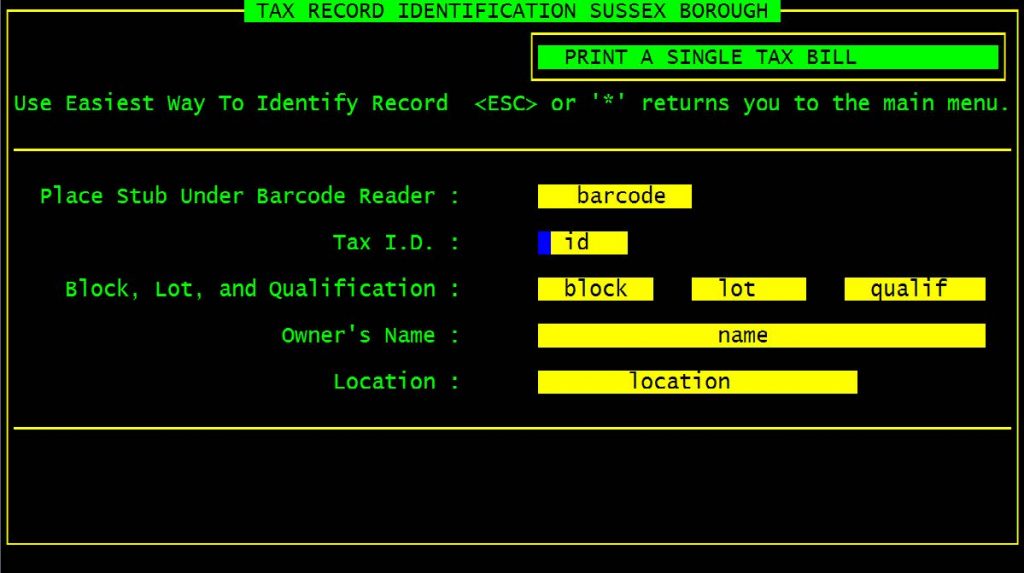
Enter the “Block and Lot”, if the Bill does not line up properly, call Municipal Software. Press , then select “X”.
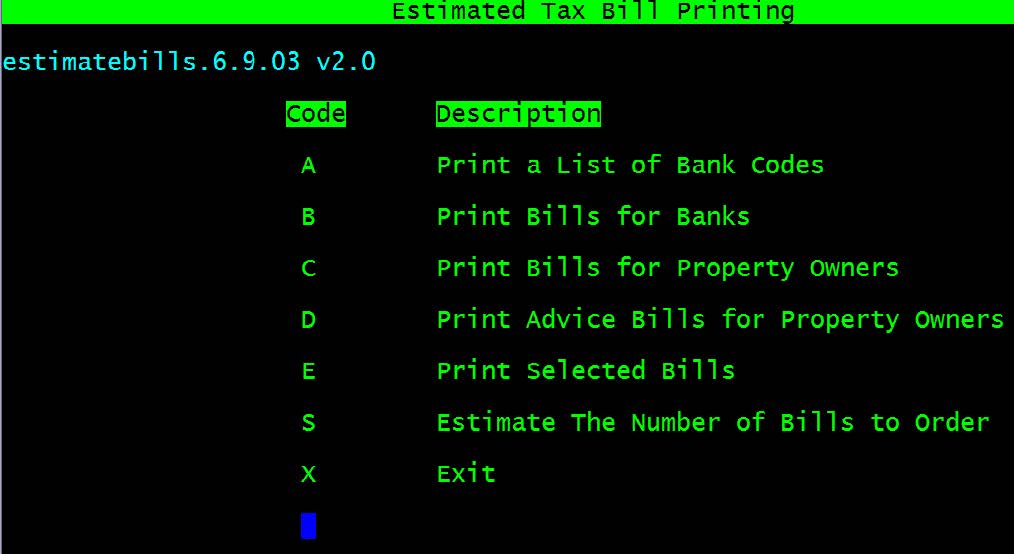
Select “Print Bills for Property Owners”.
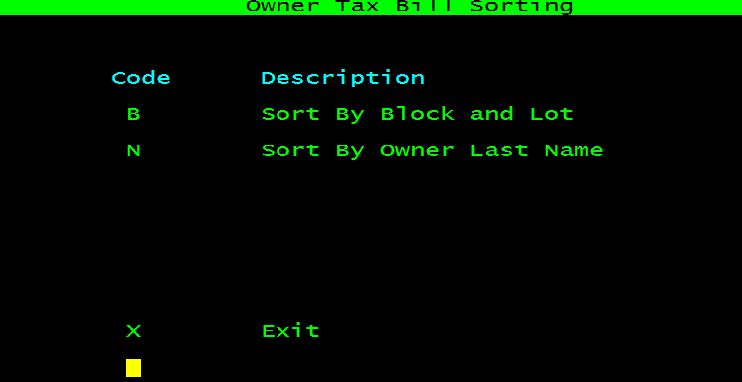
Select your sorting method (B&L or Name)
My Suggestion is to Print the Property Owners, then the Bank copies (excluding First American and FIS, Countrywide and Wellsfargo), and then Advice Copies.
Lastly select “Transmit Bills to ……..”
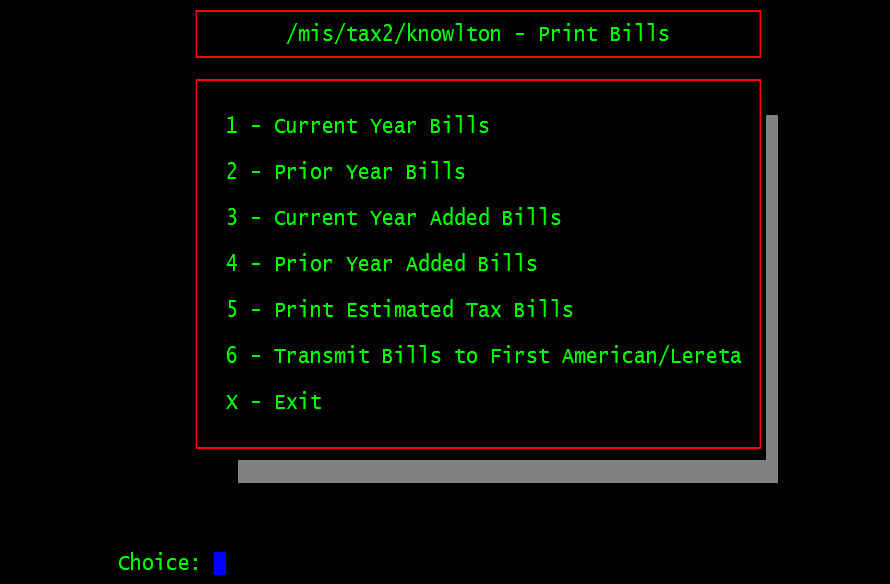
Enter your County and Municipal Code (you can find it in the duplicate if you don’t know it).
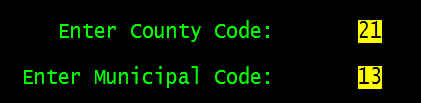
You should see “Sending of Billing File was Successful” (from First American, Land America, FNIS, Countrywide and Wellsfargo) if not please call Municipal Software.
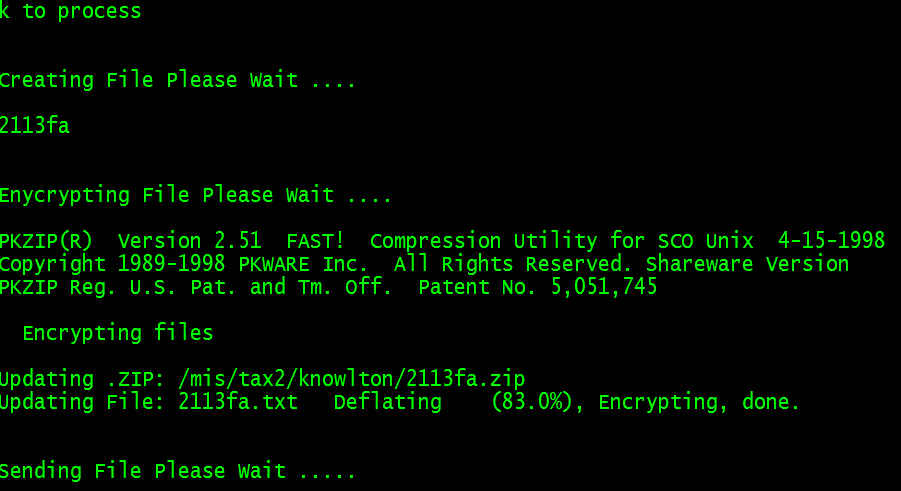
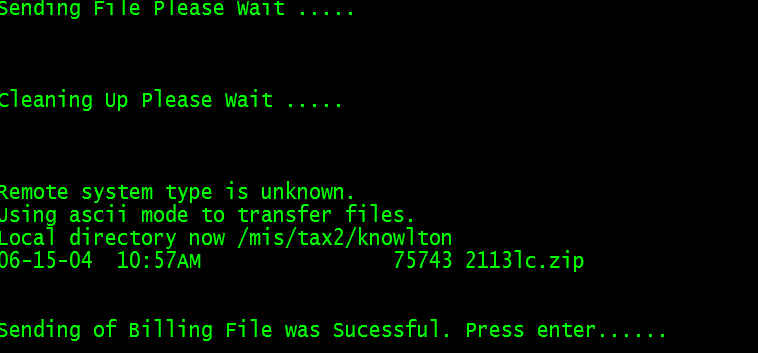
That’s it you are Finished.
Except for the stuffing part…..
