The S&W Sub-schedule Contains 5 Tabs:
- Salary & Wage – A summary of all the other tabs
By default the system assumes all the information on the sub-schedule are budgeted in one S&W account.
If you budget Longevity, Part Time, Allowances or New positions in separate accounts, click the GEARS icon on the upper right of the this schedule to configure where those numbers should be reported on your budget document. They MUST be sub accounts in the same section.
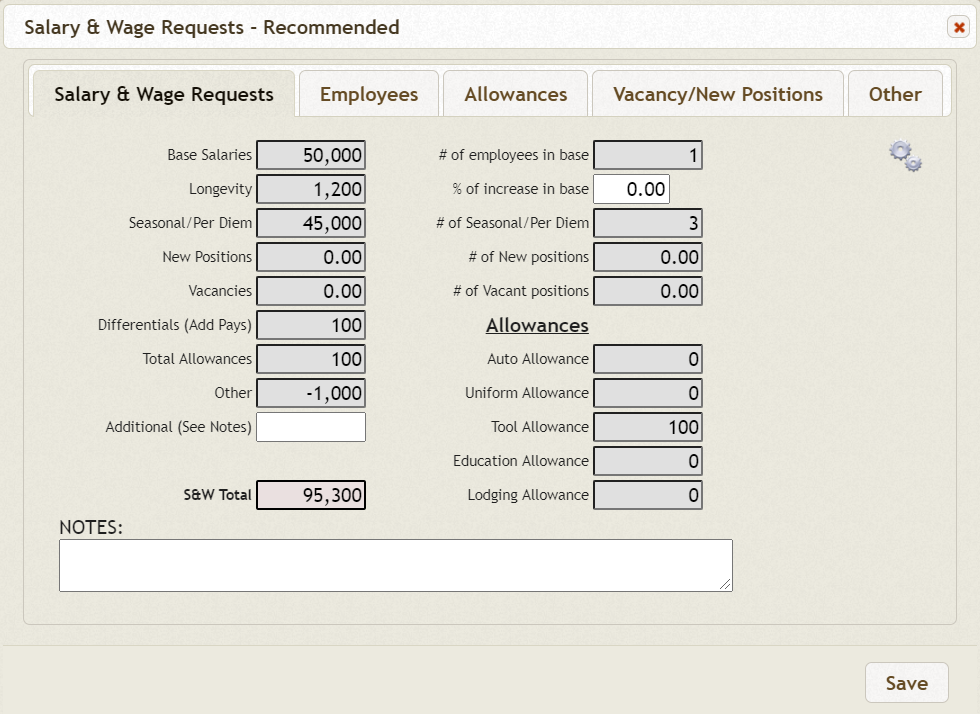
- Employees – list of all the employees and salaries who are charged to this section. Here you can upload employees from excel (for this account only). You can also download the list to excel. The Longevity and Add/Pays columns are customizable and can be changed to have different labels. Employee names can be hidden for specific end users, or system wide.

- Allowances – Allowances By Category for entire department. Typically non-pensionable.

- Vacancy – All Vacancy, New Positions and Seasonal Employees

- Other – All other adjustments. You can use this for Grant adjustments, or to reduce part of the amount to be charged to another budget section.

Was this helpful?
0 / 0